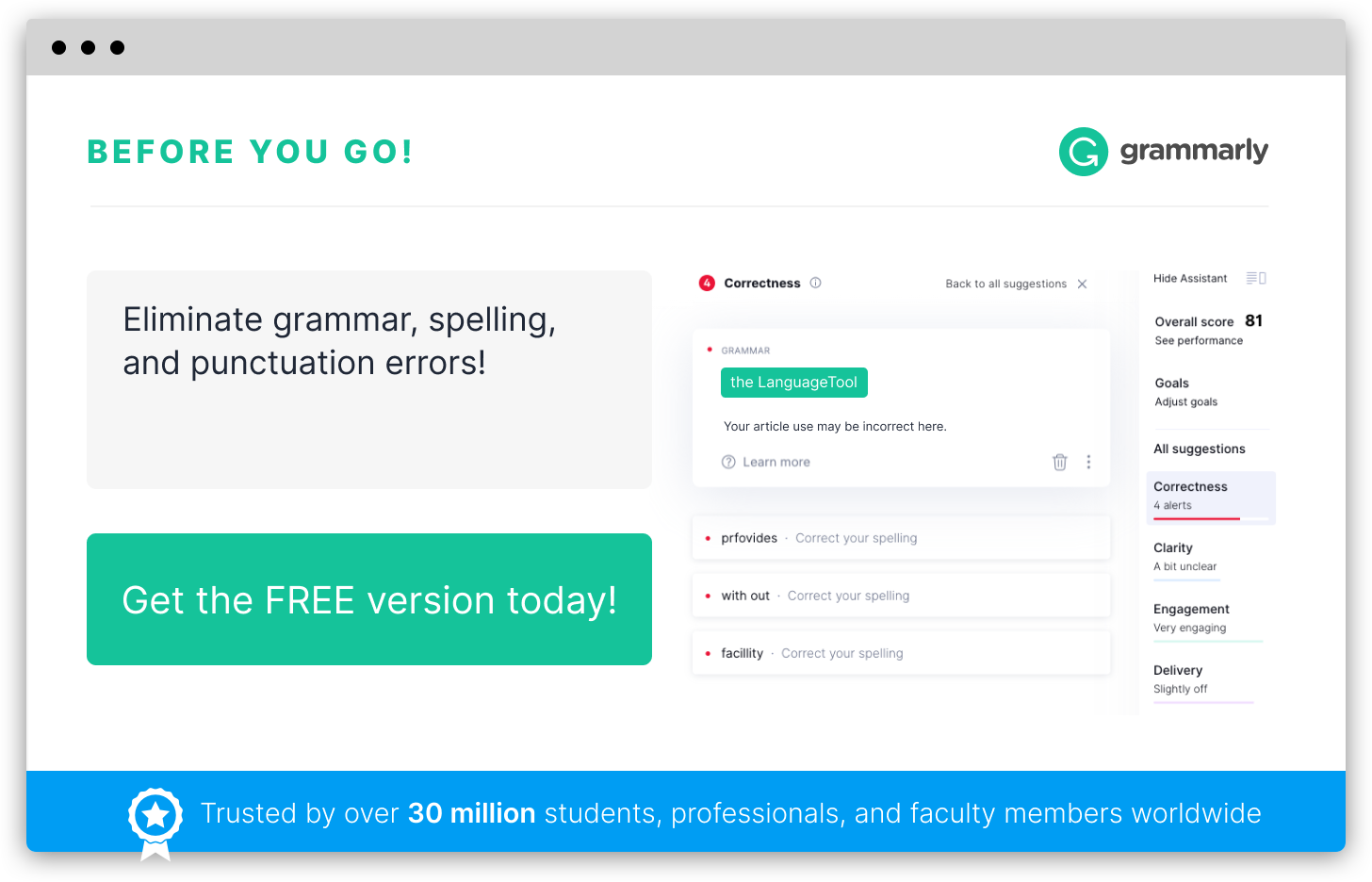GCM Meaning and
Definition
-
GCM stands for "Google Cloud Messaging." It is a service developed by Google that allows developers to send messages and notifications to devices that run the Android operating system. GCM is often used by app developers to send push notifications to users' Android devices.
GCM provides a secure and efficient way to send messages between servers and Android devices. It supports various types of messages, including standard messages, which are limited in size and delivered immediately, and "downstream" messages, which can contain larger payloads and be sent to multiple devices simultaneously. GCM also supports "upstream" messages, allowing devices to send data to the server.
To use GCM, developers need to integrate the GCM client library into their Android applications. This library handles the registration process and allows the app to receive messages from GCM servers.
GCM uses a token-based system to uniquely identify devices and establish a connection between the server and the device. Each device is assigned a unique registration token, which is obtained by the app and sent to the server. This token is then used by the server to send messages to the specific device.
Overall, GCM is a powerful tool for developers to engage with Android device users and deliver timely notifications and messages. With its secure and efficient messaging system, GCM has become a crucial component in the Android app ecosystem.
Common Misspellings for GCM
Infographic
Add the infographic to your website: