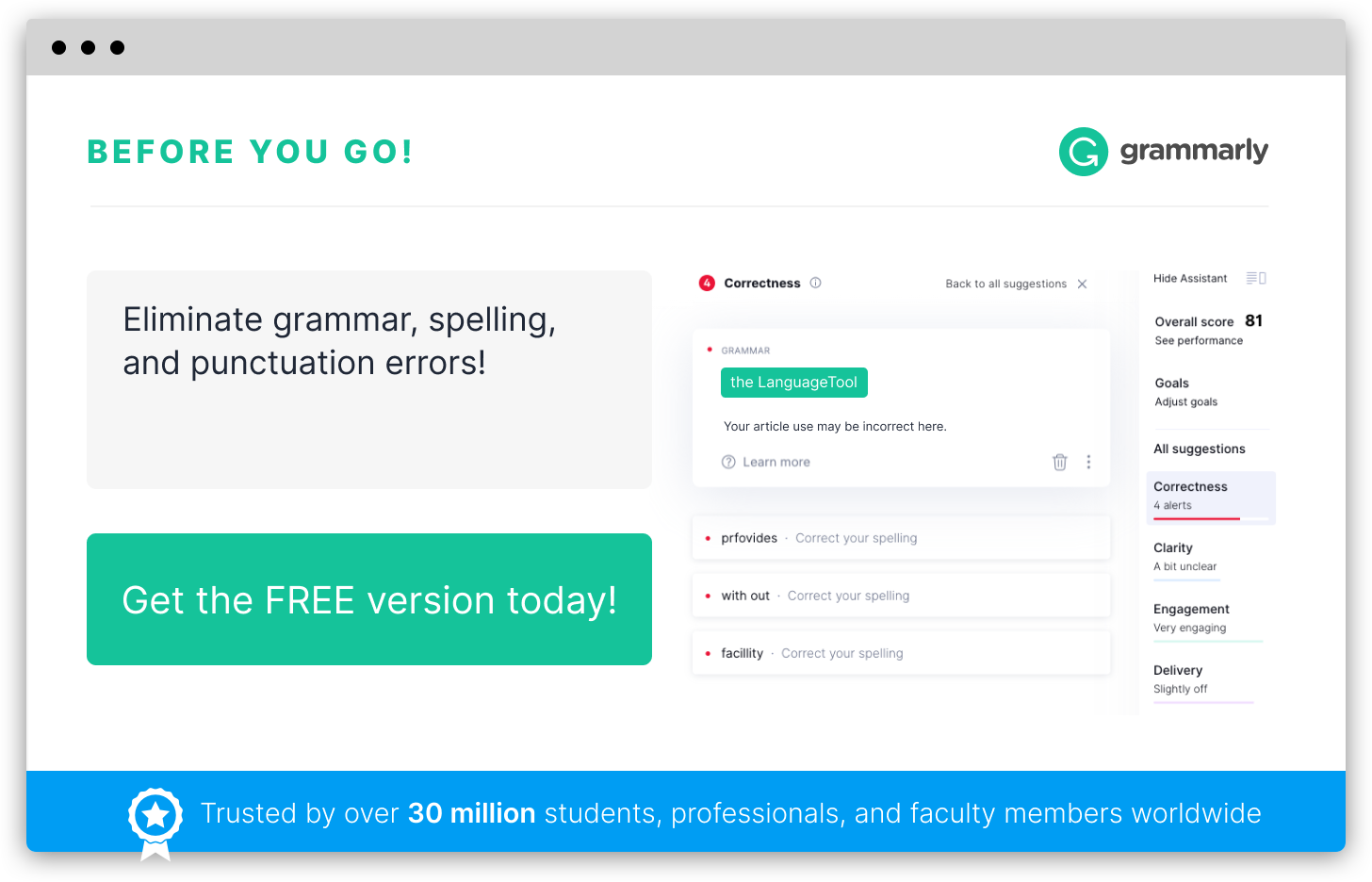OWA stands for Outlook Web Access, which is a web application developed by Microsoft to provide users with access to their Microsoft Exchange Server mailbox using a web browser. It allows individuals to access their emails, contacts, calendars, and other important information from any computer or device with an internet connection.
OWA offers a user-friendly interface that closely resembles the interface of the desktop version of Microsoft Outlook. The application allows users to perform a wide range of tasks such as sending and receiving emails, managing folders, creating rules, setting up automatic replies, organizing and scheduling meetings, and accessing shared resources within the organization.
One of the key benefits of OWA is its accessibility. Since it is a web-based application, users can access their Exchange mailbox securely from any location and device, including computers, smartphones, and tablets. This makes it especially useful for those who frequently travel or work remotely.
OWA incorporates various security features to protect sensitive information, including encrypted communication, two-factor authentication, and the ability to remotely wipe data from a lost or stolen device. Additionally, OWA supports various web browsers and platforms, providing a consistent experience across different devices and operating systems.
Overall, OWA is a web-based application that allows users to access their Microsoft Exchange mailbox via a web browser, offering a wide range of features and enabling secure and convenient access to emails, calendars, contacts, and more.