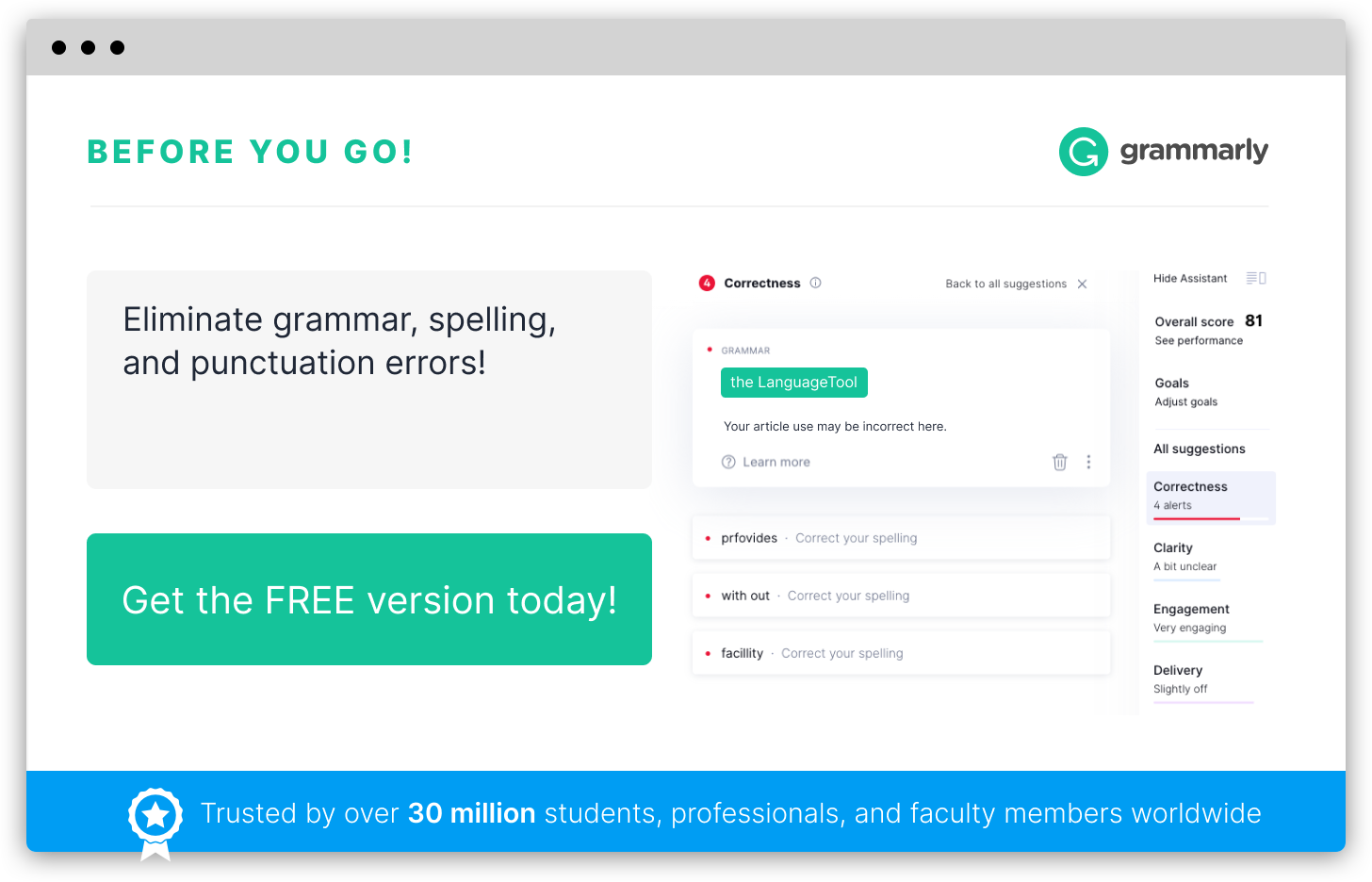EXE, short for "executable," is a file extension used primarily in Windows operating systems to identify programs or software applications that can be run or executed. An EXE file contains machine code compiled from high-level source code languages such as C, C++, or FORTRAN. It is designed to allow the computer system to understand and execute the instructions contained within the file.
When an EXE file is launched, the operating system loads the necessary resources, libraries, and data required for the program's execution into memory. It then starts executing the program's instructions, enabling the desired application to run and perform specific tasks.
EXE files are typically created by software developers and distributed to end-users as installers or standalone applications. They serve a crucial role in the software installation process, as they often initiate the setup and configuration procedures required for the software to function properly. Additionally, EXE files can package and distribute various functionalities, such as graphical user interfaces (GUIs), system utilities, or games.
However, due to their ability to execute code, EXE files may pose security risks if they are obtained from untrusted or malicious sources. Consequently, it is important to exercise caution when downloading or running EXE files obtained from the internet, and to rely on reputable sources to minimize the risk of potentially harmful programs.