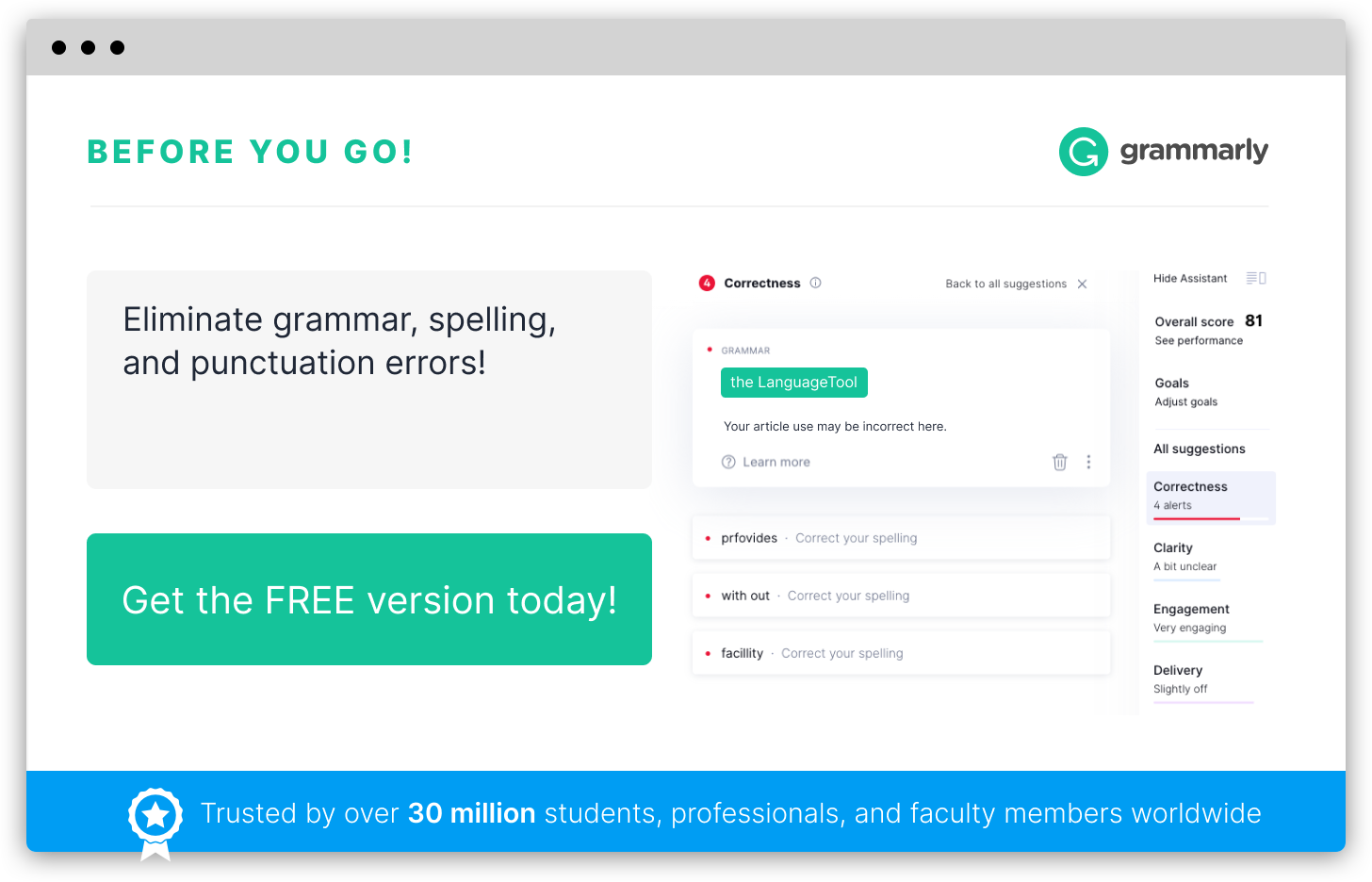DXF stands for Drawing Exchange Format. It is a file format used to store and exchange CAD (Computer-Aided Design) drawings between different software applications. DXF files are ASCII plain text files that contain information about 2D and 3D models, including geometry, colors, layers, and other attributes.
The DXF format was developed by Autodesk, the company behind popular CAD software such as AutoCAD, to provide a universal interchange format for CAD drawings. Its primary goal is to enable the exchange of drawings between different CAD software programs, regardless of the specific platform or version being used.
The DXF format supports various types of entities commonly used in CAD drawings, including lines, arcs, circles, polygons, text, dimensions, and more. It also supports layers, which allow for better organization and management of drawing elements.
Being a plain text format, DXF files are human-readable and can be viewed and edited using a basic text editor. However, dedicated CAD software provides more advanced tools to manipulate and visualize the drawings saved in DXF format.
DXF has become a widely accepted standard in the CAD industry, and its compatibility is supported by numerous CAD programs. Many software applications can both import and export drawings in DXF format, making it an effective means of exchanging drawings between different design professionals while retaining their accuracy and integrity.