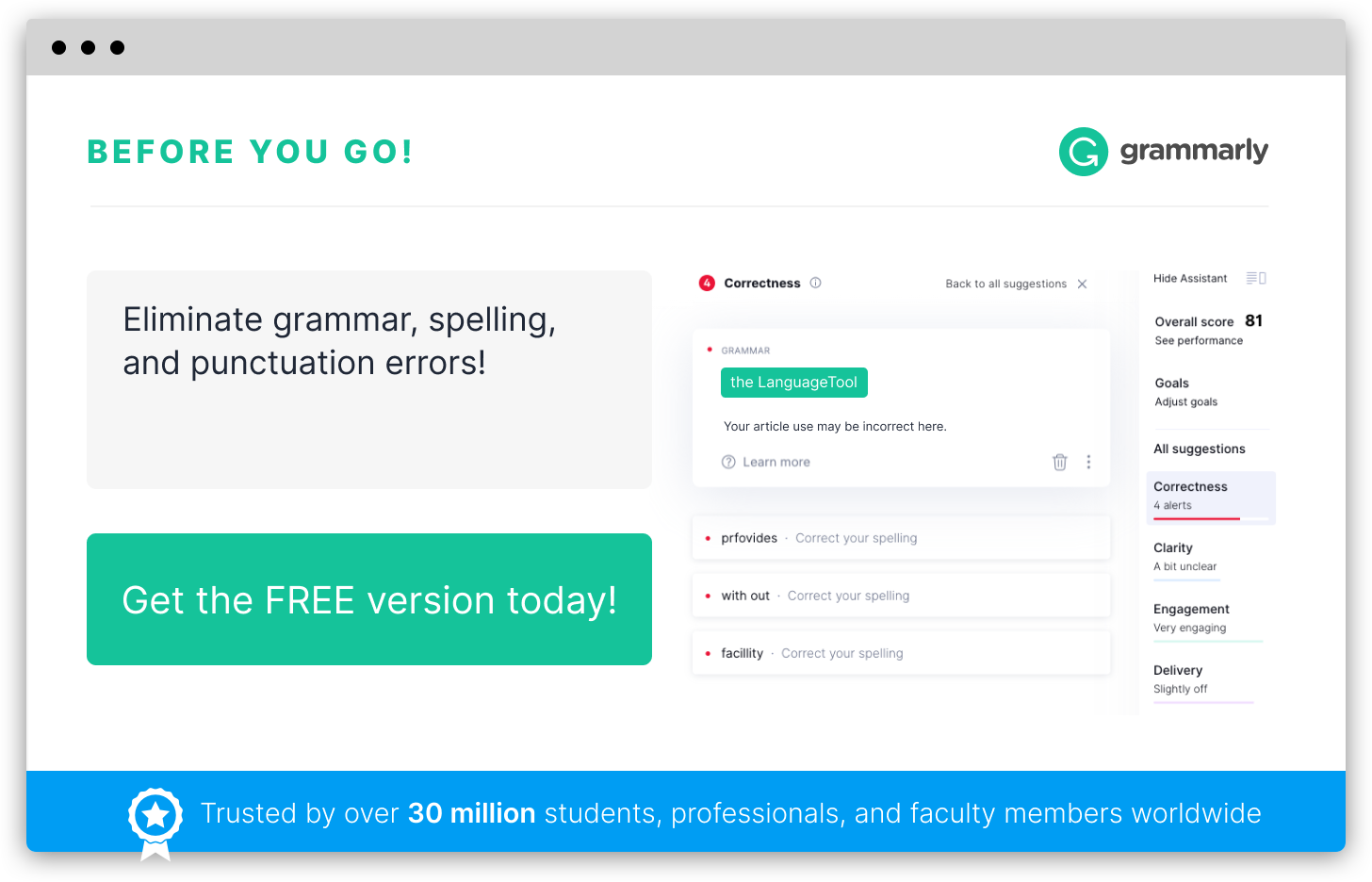Applets are small, self-contained applications or programs that are designed to perform specific tasks and run within a larger software application or environment. Typically written in Java, applets are specifically designed to be embedded within web pages and can be executed by a web browser on the client side without the need for installation or downloading.
These mini-programs are primarily used to enhance the interactive capabilities of websites by adding dynamic and interactive elements. They can be used to create animations, implement games, display real-time data, provide interactive graphs or charts, and much more. Applets are often used as a convenient way to provide limited functionalities to users without the need to install full-fledged applications on their computers.
Applets follow a strict security model that allows them to run in a sandboxed environment, ensuring that they cannot access or modify the client's system resources without explicit permission. This provides an additional layer of security and prevents malicious code from wreaking havoc on a user's machine.
In recent years, the popularity of applets has decreased due to various security concerns and the rise of other technologies like JavaScript, HTML5, and plugin-free web standards. However, applets still find applications in specialized domains where their unique capabilities and features are still relevant.